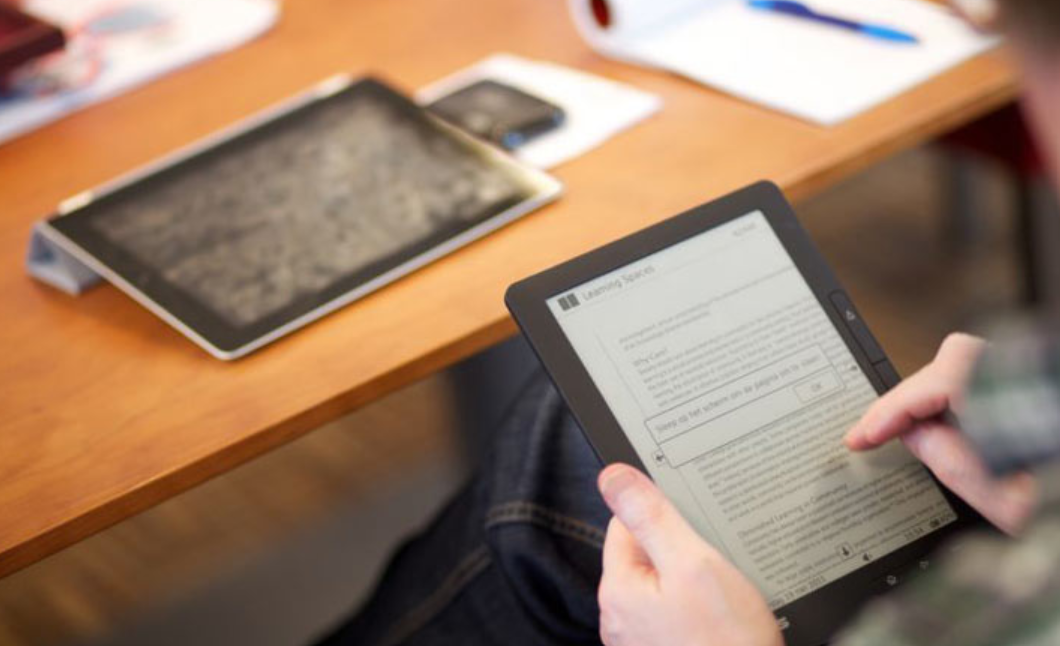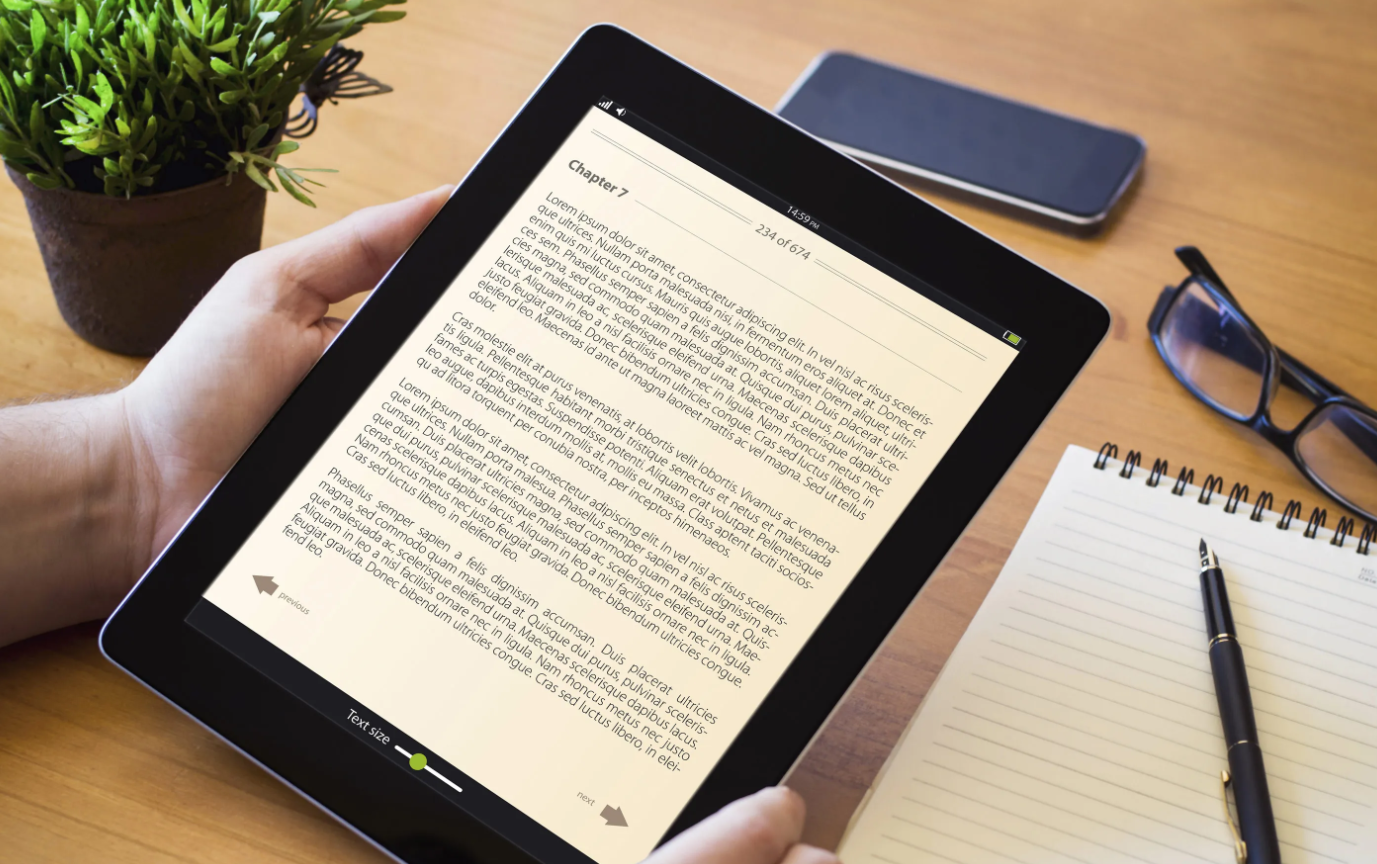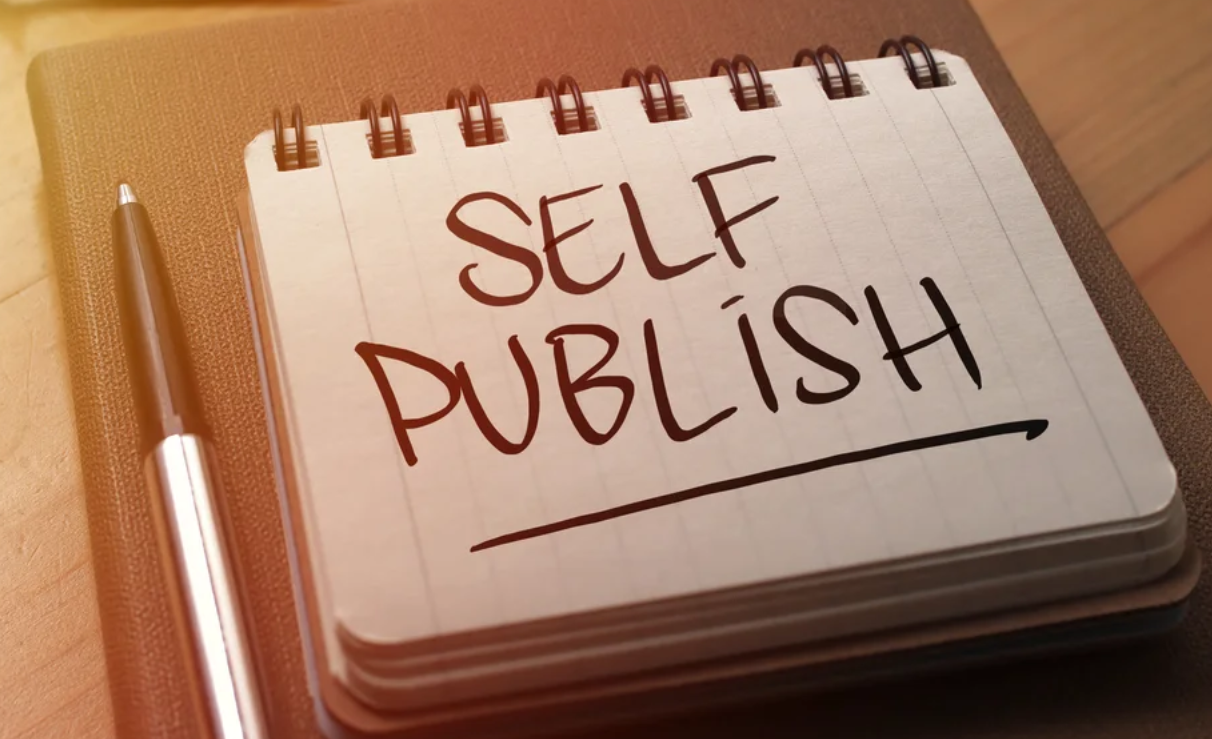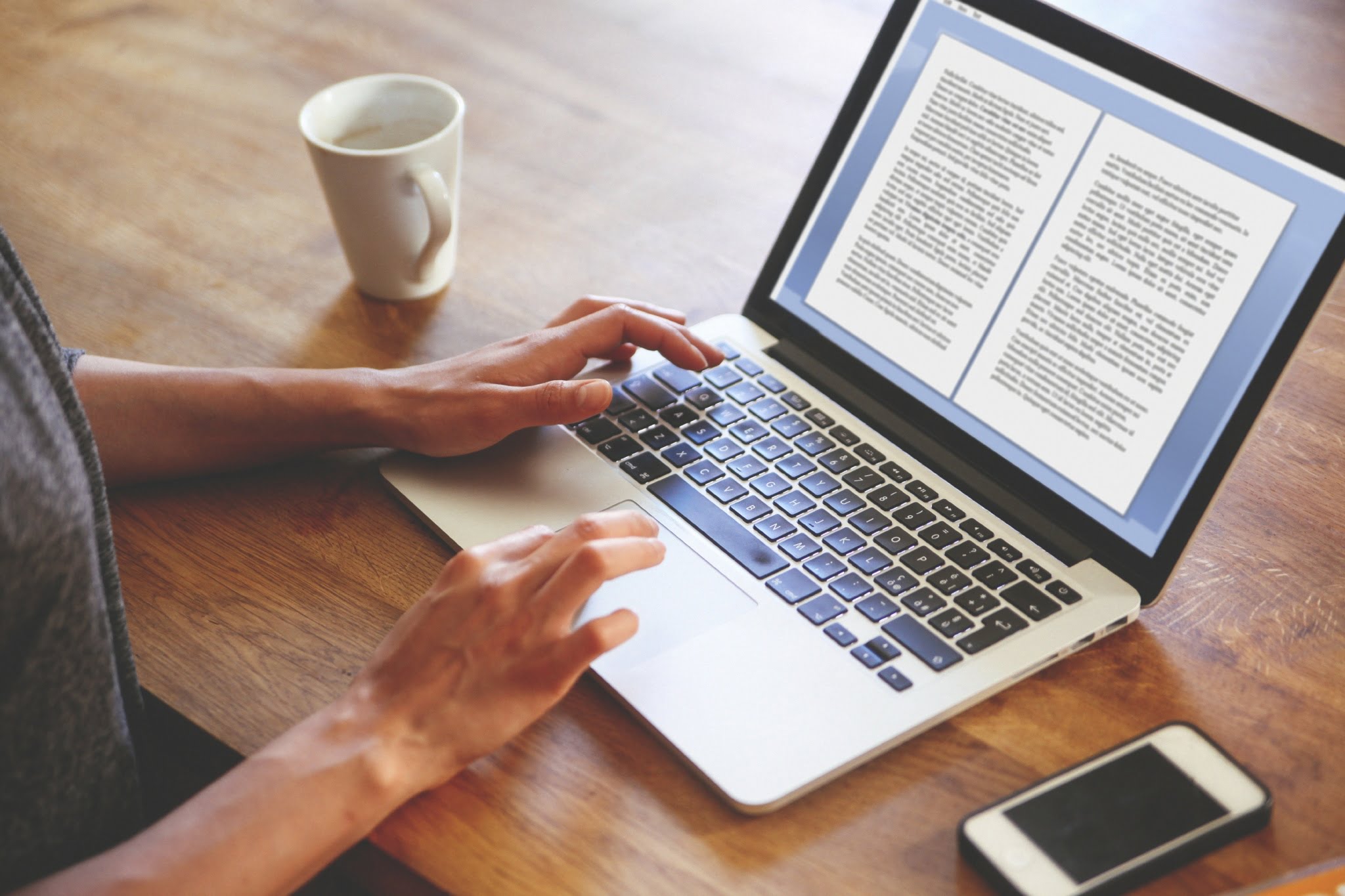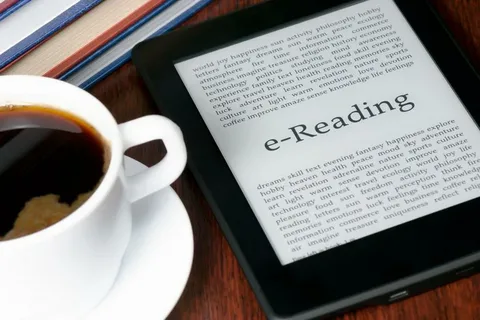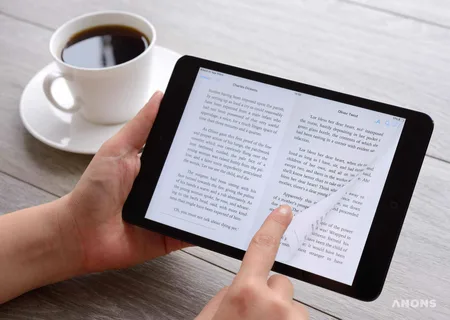Table of Contents
Your Step-by-Step Guide to the eBook Publishing Process
Publishing an eBook has become one of the most powerful ways to share your expertise, build your personal brand, or create a passive income stream. But if you’re new to the process, the steps between having an idea and seeing your eBook live on Amazon or your own website might seem overwhelming.
Don’t worry — you’re not alone. This guide will walk you through what to expect during the eBook publishing process, from concept to launch, so you know exactly what’s ahead and how to prepare for each phase.
Why Publish an eBook?
Before diving into the steps, it’s important to understand why eBooks are such a powerful publishing option:
- Low cost of production compared to traditional print publishing.
- Global distribution via platforms like Amazon, Apple Books, and Kobo.
- Establish yourself as an expert in your field.
- Potential for passive income and lead generation.
- Ideal for business owners, coaches, consultants, educators, and creatives.
Whether you’re writing fiction, non-fiction, or a how-to guide, the publishing process typically follows a clear structure.
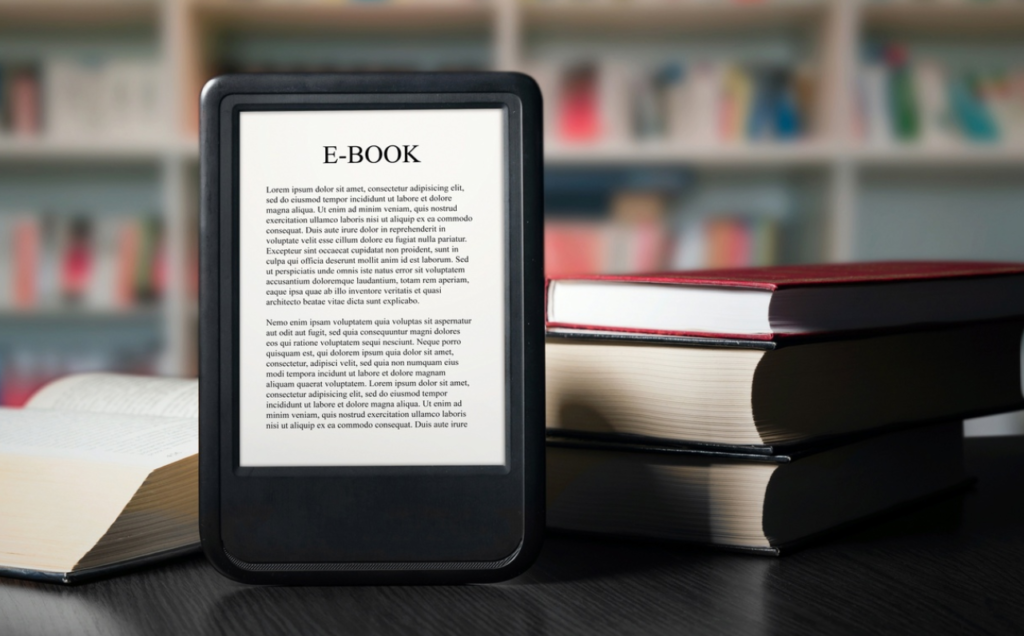
Step-by-Step Breakdown of the eBook Publishing Process
1. Planning and Research
Every successful eBook begins with careful planning. This stage lays the foundation for your entire publishing journey.
What to do:
- Select a subject for your eBook that addresses a specific issue or caters to a particular requirement.
- Clearly identify your target audience Who will benefit most from this book?
- Research competitors — what books already exist on your topic?
- Create a rough outline of chapters or sections.
Tip: Tools like Google Trends, Amazon Best Seller Lists, and keyword research tools can help you validate your topic.
2. Writing the eBook
Once your outline is ready, it’s time to write your content. This phase takes time, discipline, and focus — but it’s also the most creatively fulfilling.
What to expect:
- Your first draft may not be perfect — and that’s okay.
- Set realistic word count goals (e.g., 500-1000 words/day).
- Use tools like Microsoft Word, Scrivener, or Google Docs for drafting.
Helpful tools:
- Grammarly or Hemingway Editor for grammar and readability.
- ChatGPT or Notion AI to help brainstorm or refine sections.
Bonus Tip: Aim for clarity, not complexity. eBooks should be easy to read and value-packed.
3. Editing and Proofreading
After completing your manuscript, always edit.. This is where your content is polished, errors are removed, and flow is improved.
Editing stages to expect:
- Self-editing: Go through the manuscript yourself first.
- Developmental editing: Focuses on structure, content, and clarity.
- Copyediting: Fixes grammar, punctuation, and sentence structure.
- Proofreading: Catches final typos and formatting errors.
Options:
- Hire a freelance editor.
- Use AI-powered tools to assist (but don’t rely on them alone).
- Have beta readers offer feedback.
4. Formatting the eBook
Formatting prepares your manuscript for digital distribution. Proper formatting ensures your eBook looks professional and reads well on all devices (Kindle, tablets, phones, etc.).
Common formats:
- EPUB – supported by Apple Books, Kobo, and Google Play Books.
- MOBI/AZW3 – for Kindle devices.
- PDF – for email distribution or downloads from your own site.
Tools to help:
- Calibre
- Vellum (Mac)
- Reedsy Book Editor
- Scrivener
- Kindle Create (Amazon’s official tool)
Test your eBook on different devices before publishing to ensure a smooth reading experience.
5. Cover Design
Your eBook cover is your first impression — and it must be strong. An effective cover grabs interest and projects competence.
Design essentials:
- Bold title with legible fonts.
- Clean layout that reflects the genre or topic.
- High-resolution image or illustration.
Options:
- Hire a professional designer via Fiverr, 99designs, or Upwork.
- Use DIY tools like Canva or BookBrush (great for beginners).
Online, first impressions are everything. Your “cover” will be judged.

6. Metadata and ISBNs
Your book’s discoverability hinges on its metadata.
Key elements:
- Title and subtitle
- Author name
- Book description (optimized with keywords)
- Categories and tags
- ISBN (optional but recommended)
You can get a free ISBN from platforms like Amazon KDP, or purchase one from your country’s official ISBN provider (like Bowker in the U.S.).
7. Publishing Platforms
Now it’s time to choose where you’ll publish and distribute your eBook.
✅ Amazon Kindle Direct Publishing (KDP)
- The largest self-publishing platform.
- Reach millions of Kindle users.
- Option to enroll in KDP Select for exclusivity and promotional tools.
✅ Apple Books
- Great for reaching iPhone/iPad readers.
- Requires a Mac to publish directly (or use aggregators like Draft2Digital).
✅ Kobo, Barnes & Noble, Google Play
- Additional exposure outside of Amazon.
- Easily accessible through platforms like Draft2Digital or Smashwords.
✅ Your Own Website
- Full control over pricing, design, and list building.
- Great for eBooks as lead magnets or info products.
8. Pricing Your eBook
Choosing the right price depends on your goals:
- $0.99–$2.99: Good for reach, promotions, or lead generation.
- This $3.99–$9.99 price range is ideal for most authors, qualifying them for a 70% royalty on Amazon.
- $10+: Common for technical guides, premium content, or niche topics.
To boost early downloads, consider introductory pricing, limited-time discounts, or bundles.
9. Launching and Promoting Your eBook
This is where your hard work pays off — but it’s also where many authors struggle. Promotion doesn’t end once your eBook is live.
Steps for a successful launch:
- Build a launch team (friends, email list, early readers).
- Collect early reviews for credibility.
- Promote on social media, forums, and communities.
- Send out press releases or guest posts.
- Use Amazon ads, Facebook ads, or email marketing.
Don’t forget to optimize your book description and keywords on your sales page to improve discoverability.
10. Post-Launch: Monitor and Update
After your launch, continue to:
- Track sales and reviews.
- Update content as needed.
- Promote consistently through newsletters, blogs, or social media.
- Consider creating a series, audiobook, or print version.
Publishing an eBook is just the start — long-term success comes from ongoing engagement and optimization.
Final Thoughts: The eBook Journey Is Worth It
Publishing an eBook may feel overwhelming at first, but by breaking it into steps, the process becomes manageable and even enjoyable. From planning and writing to design and launch, every phase brings you closer to sharing your voice with the world.
What to expect overall:
- A learning curve — but one worth climbing.
- A deeper connection with your readers and audience.
- A powerful digital asset you can use to grow your brand, business, or income.
Whether you’re a coach, expert, entrepreneur, or aspiring author, your story and expertise are worth publishing — and an eBook is the perfect place to start.