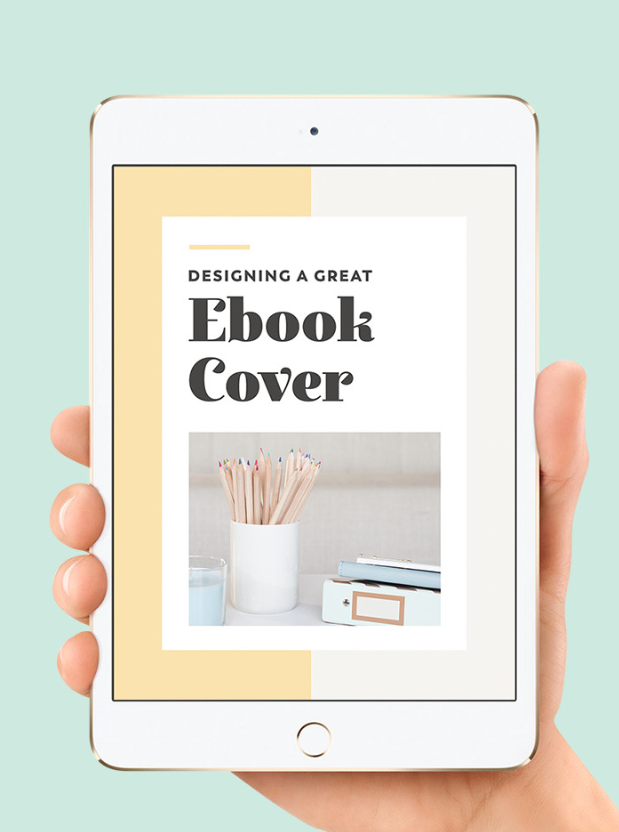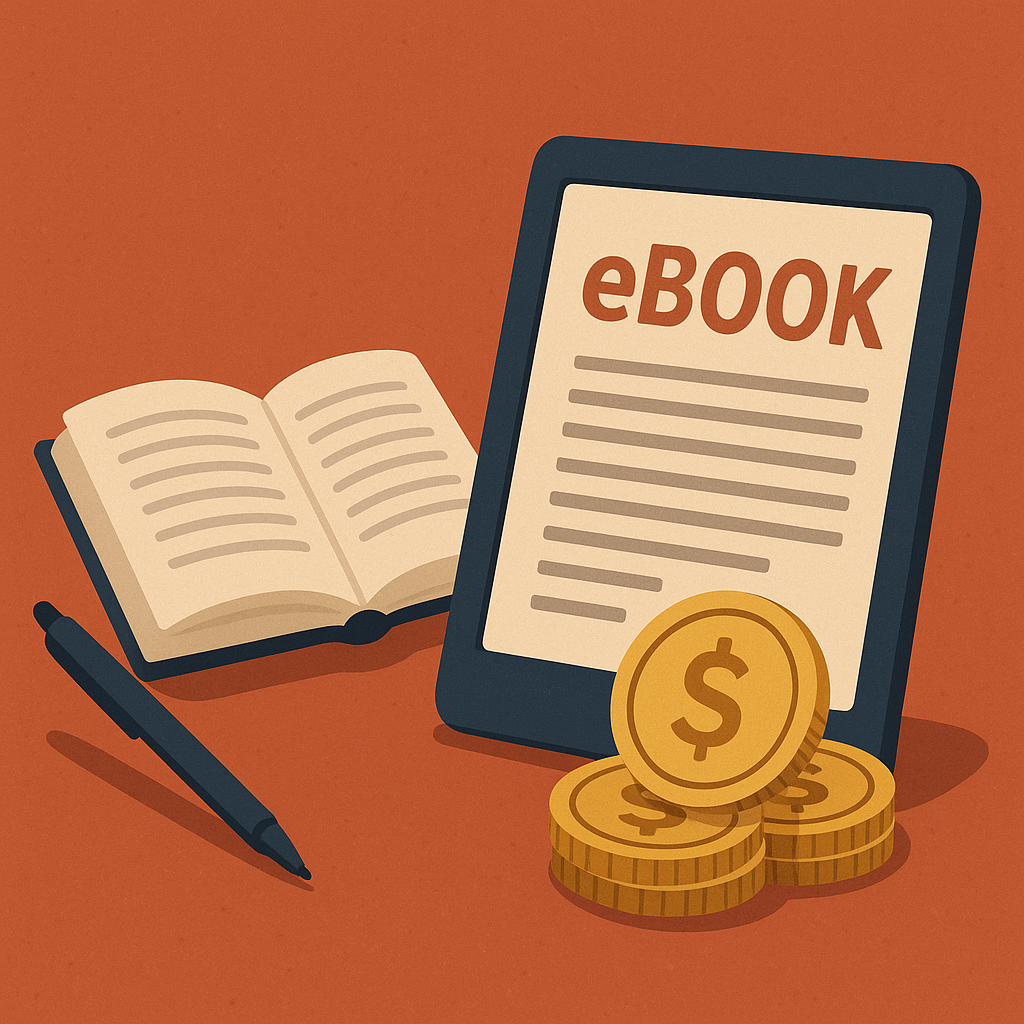The Ultimate Guide to Great eBook Cover Design
In a world overflowing with digital content, the first impression often determines whether someone clicks or scrolls past. When it comes to eBooks, the cover is your handshake, your billboard, and your sales pitch—wrapped into one image. It’s not just a pretty picture; it’s a strategic tool that can grab attention, spark curiosity, and drive downloads.
If you’ve ever wondered “Does my eBook cover really matter?”, the short answer is: Yes, it absolutely does. Whether you’re an author, a coach, a small business owner, or a digital marketer using eBooks for lead generation, your cover design plays a crucial role in attracting readers.
This beginner-friendly guide will walk you through what makes an eBook cover stand out, why it matters, and what to consider when creating one—even if you’re not a designer yourself.
Why eBook Covers Matter in the Digital Age
A first impression is your only impression.
In the online world, that impression happens in seconds. Before your audience reads the title, subtitle, or even considers downloading your eBook, they see the cover. And that split-second visual decision could either invite them in—or turn them away.
Whether you’re publishing on Amazon, offering a lead magnet, or sharing an eBook on social media, your cover design can influence:
- Click-through rates
- Conversion rates
- Perceived professionalism
- Brand credibility
Think of your eBook cover as the packaging of your content. Even the most life-changing content may go unnoticed if it looks unprofessional.
What Makes an eBook Cover “Great”?
A great eBook cover isn’t just beautiful—it’s strategic, aligned, and intentional. Here are the key elements that make a cover design stand out:
1. Clarity Over Complexity
Your audience should instantly understand what your eBook is about—no guesswork involved. That means clear imagery, legible fonts, and a well-organized layout.
- Avoid overcrowding with too many elements.
- Use simple, bold visuals that relate to the theme.
- Choose a color scheme that enhances readability.
2. Typography That Speaks
Fonts do more than display words—they communicate tone. The right typography can convey whether your book is serious, playful, modern, or traditional.
- Use a readable font size, especially for mobile viewers.
- Pair fonts wisely: one for the title, another for the subtitle (if needed).
- Ensure good text-to-background contrast.
3. Strong Visual Hierarchy
A design’s visual hierarchy strategically guides the viewer’s eye.
- The title should be the most prominent.
- The subtitle or author name comes next.
- Use contrast, spacing, and color to prioritize information.
4. Genre and Audience Fit
An effective eBook cover always meets the expectations of its target readers. For instance:
- A business eBook often features clean lines, navy tones, and sans-serif fonts.
- A wellness eBook may include calming colors and nature-inspired imagery.
- A tech eBook might go for minimalism with futuristic accents.
Design with your ideal reader in mind. What will make them stop scrolling?
5. Brand Consistency
If your eBook is part of your brand or marketing funnel, it should feel like a natural extension of your business.
- Incorporate your brand colors and fonts.
- Include your logo if appropriate.
- Let your visuals sing in harmony with your brand’s unique voice and aesthetic.
This consistency reinforces recognition and trust.
The Psychology Behind Effective eBook Covers
Beyond aesthetics, there’s a deeper science at play—visual psychology. Here are a few principles that affect how people respond to your cover:
- Color Psychology: Colors evoke emotions. Blue implies trust, red sparks urgency, yellow conveys energy.
- Simplicity Bias: Our brains prefer simple designs. Too much clutter creates friction.
- First Impressions Bias: People make snap judgments within milliseconds. A high-quality cover signals professionalism.
- Focal Point: Our eyes are drawn to contrast and balance. Use this to your advantage with strategic text placement and imagery.
Understanding these principles can help you create covers that not only look good but perform well too.
eBook Cover Design Tips for Non-Designers
If you’re not a professional designer (most of us aren’t), don’t worry—you still have great options:
1. Use Design Tools
Platforms like Canva, Visme, or Adobe Express offer pre-designed eBook cover templates that you can customize with your own title, images, and colors.
2. Hire a Freelance Designer
Websites like Fiverr, Upwork, or 99designs offer access to affordable design talent. This is especially useful if you want a custom or branded look.
3. Use High-Quality Images
Whether it’s a photo, illustration, or graphic, make sure it’s high-resolution and not pixelated. Blurry images make your eBook look unprofessional.
4. Test Different Designs
Let’s A/B test two cover options to see which performs better in terms of clicks and downloads. What resonates visually can sometimes surprise you.
5. Keep Mobile in Mind
Most readers will view your eBook on their phone or tablet, so test how your design looks on smaller screens.
Common Mistakes to Avoid
Even with the best intentions, some design pitfalls can hurt your eBook’s appeal. Watch out for:
- Too much text: Let your content speak inside the book—not on the cover.
- Generic stock photos: Choose images with meaning and relevance.
- Hard-to-read fonts: If someone squints to read it, you’ve already lost them.
- Poor contrast: Make sure your text stands out from your background.
Real-World Examples: What Works
Let’s take a look at some cover types that work well in various categories:
| Category | Cover Style Example |
| Business | Clean, bold fonts; neutral tones; icons |
| Health & Wellness | Calm colors, nature imagery, white space |
| Tech & Innovation | Minimal design, futuristic elements |
| Lifestyle | Warm colors, lifestyle imagery |
| Education | Structured layout, bookish elements |
Use these styles as inspiration and adapt them to your specific niche and brand identity.
From Cover to Click: Why It All Comes Together
At the end of the day, your eBook cover isn’t just a design element—it’s a marketing asset.With a strong cover, your content is more likely to be:
- Clicked on social media
- Downloaded from your website
- Shared by your audience
- Remembered by your readers
In the funnel of digital marketing, eBooks are often used as lead magnets or value offers at the top. That means your cover could be the first piece of your brand a potential customer sees.
Final Thoughts: Your Cover Is a Promise
Think of your eBook cover as more than decoration—it’s a promise. A promise of the value inside, the clarity of your message, and the credibility of your voice. When done right, it makes your audience say, “This looks worth reading.”
So whether you’re writing your first eBook or planning your next lead magnet, give your cover the attention it deserves. In the digital world, design is defined by its functionality, not just its appearance.